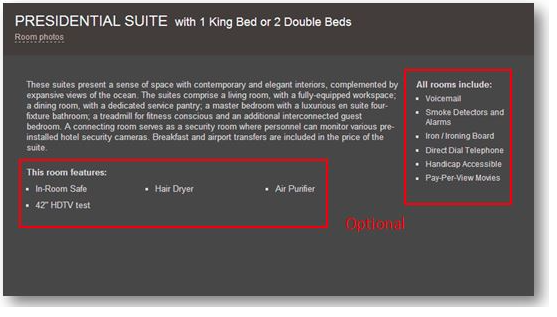What's New
Automated Best Rate Guarantee
Never handle another best rate claim again. SHP+'s booking engine pulls prices from OTA sites and delivers a Best Rate Guarantee automatically.
Enhanced Map Design
Customize Nearby Attractions of Your Map
Add attractions to your hotel map through the SHP+ RezTrip booking engine! Load the attractions in the RezTrip admin under Property Management. Each attraction can be customized with a description and image. Once loaded, please contact your client services manager to enable this feature.
Image on Payment Page
Display a Customize Ad or Message
On the payment step of the booking process, we display the credit cards that your hotel accepts. Underneath there is space to display advertisements or a message. To enable this feature, please send your client services manager the image would like uploaded (image must be 334 pixels W and between 334 and 478 pixels H).
Customizable Room Details
Choose to Display Amenity Groups
On the SHP+ booking engine, Room Details will display the room description, specific room amenities, and common room amenities. You have the options to show or hide each amenity group. By default, the booking engine will display both. If you would like to disable an amenity group from appearing on the booking engine, please contact your client services manager.
Multi-Property Offer Codes
Market the Same Offer Across Multiple Hotels in a Brand
For various property hotel brands using SHP+ multi-property portals, promotions with the same access code can be displayed across available hotels.
Mutli Room Discounts
Create Multi Room Promotions
SHP+ Dynamic Pricing Rules just got better! SHP+ booking engines provides the opportunity for up to FOUR rooms to be booked simultaneously. You are able to offer a discount for multi room booking! Simply indicate the minimum and maximum number of rooms booked at once in the booking conditions when creating the Dynamic Pricing Rule!
Trip Connect - Select Rate Plan
Select the Plan to Return on SHP+ Trip Advisor's Trip Connect
Travel Tripper is a premier partner for SHP+'s Trip Connect program. For those hotels that are participating in the Trip Connect program, RezTrip+ can now selectively return which rate plan it would like to display on Trip Advisor's Show Price feature! Select which rate plan to return in RezTrip+ Property Default Page.
Room Type & Add On Sort Order
Easily Change the Sort Order of Your Rooms and Add a La Carte Add Ons
Imagine being able to numerically sort your room types and add ons! You can sort the order on the List All Room Types and Add Ons page.
June 2017